Lab - 250918
Dos 命令
创建文件夹
mkdir cli
这个命令会在当前目录下创建一个名为cli的文件夹
切换目录
cd cli
在命令行中输出
`echo "Hello World"
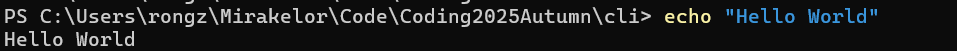
将文本写入文本文件
echo "Hello World" > helloword.txt
查看文本文件的内容
type helloworld.txt
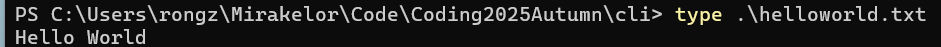
复制
mkdir text
cp helloworld.txt text
重命名文件/文件夹
cd text
ren helloworld.txt a.txt
移动文件
mv a.txt ..
查看文件夹下的文件
ls
或
ls 文件夹名
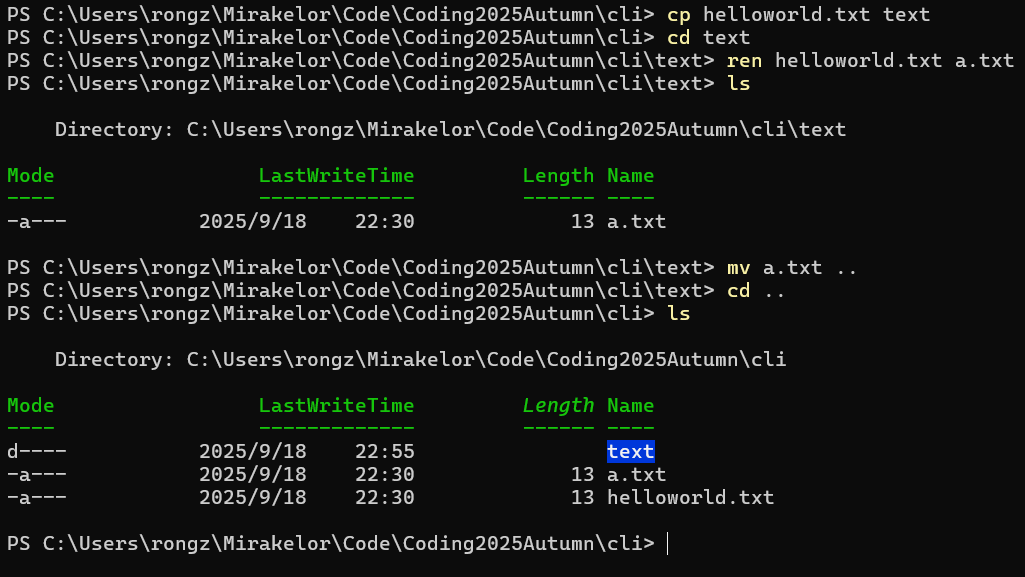
删除文件
rm a.txt
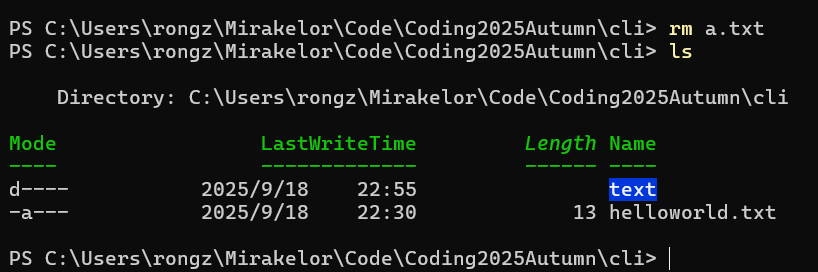
!注意:使用
rm命令删除的文件不会出现在回收站中
在Linux下删除当前文件夹下所有文件
rm -rf ./*
注意,以下命令在Linux或WSL下都会删除整个硬盘的文件
rm -rf /*
显示系统信息(Windows下)
systeminfo
检查网络连接
ping 你想检查连接的网站网址
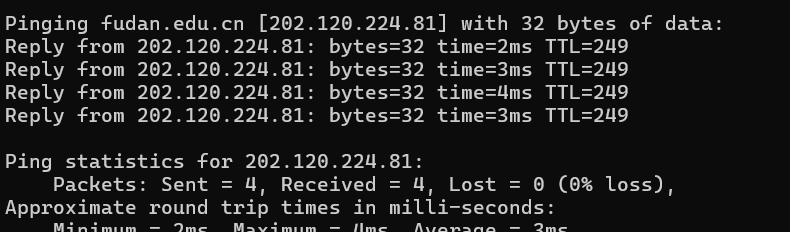
!注意:在Linux下,
ping命令会一直运行下去不停止
查看网络配置信息
ipconfig
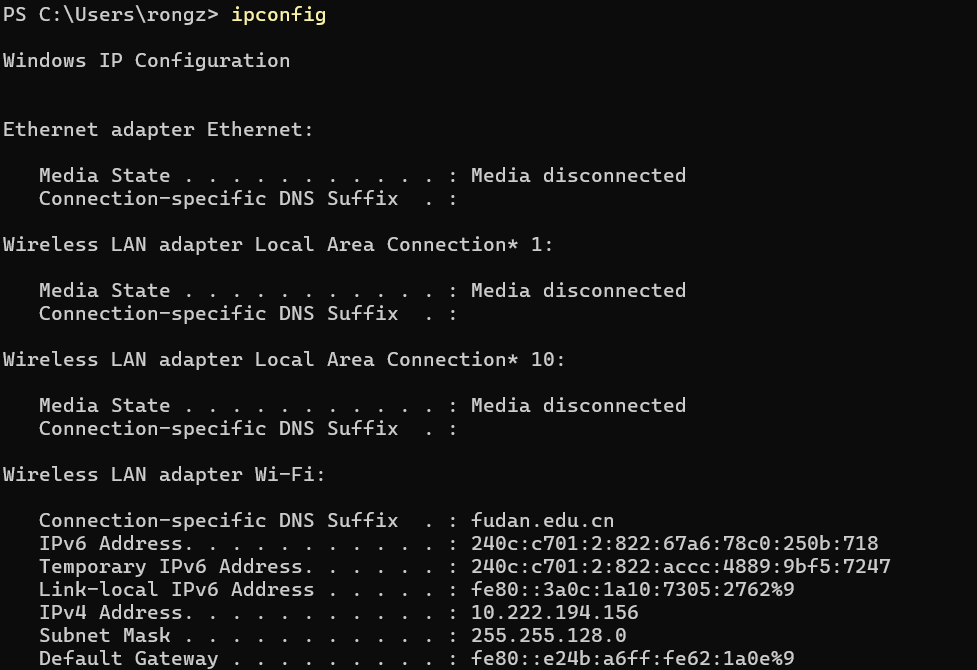
热知识
- Windows下常使用反斜杠
\分隔文件路径,而在MacOS和Linux下常使用/,但Powershell/Terminal中也可以使用/ .表示当前目录,'..'表示上一级目录,例如cd ..表示返回上一级目录